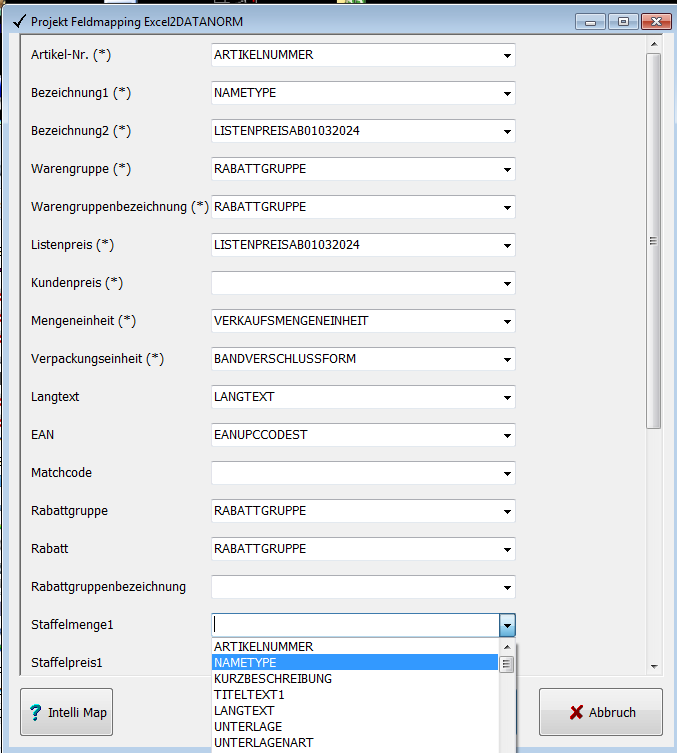Conversion from EXCEL to DATANORM 4 Format
This tool allows you to quickly and easily convert Excel files into the DATANORM exchange format for electronic offer sharing. The data saved in DATANORM 4 format can be imported into many other programs.
Operating Modes
Manual via Program Interface
Open the EXCEL to DATANORM Converter (Datanorm.exe) and select the table you want to convert. Click the "Convert" button to display the transformed data. Then save the results using the "Save Datanorm" button.
Batch Mode
You can also control the DATANORM Converter via command line without user interaction—ideal for scripting and automation.
Example:
From the prepared Excel file with data, the following DATANORM4 files are generated.
Record Types Generated During Conversion
The table outlines which DATANORM record types are created from Excel data.
Download
WARY DATANORM Converter 2025 Software incl. sample file as ZIP
User Manual WARY EXCEL to DATANORM Converter 2024
What's New in Version 2025
Field Mapping between Excel and Datanorm with the Intelligent Map Function
The intelligent Map function in the WARY Datanorm Converter enables efficient and user-friendly mapping of data fields between an Excel spreadsheet and the Datanorm format.
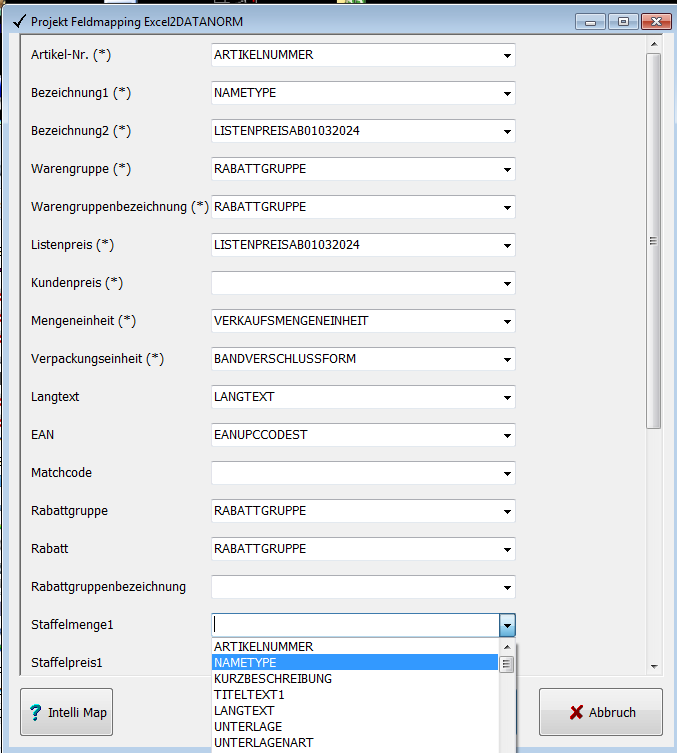
Using the Intelligent Map Function
1. Import the Excel File
Open the WARY Datanorm Converter and load the desired Excel file.
2. Automatic Field Mapping
The intelligent Map function analyzes column headers and suggests matching Datanorm fields (e.g., “Article Number” → “ArtNr”, “Description” → “Description1”).
3. Manual Adjustment
If necessary, you can manually correct the mapping—useful for custom field names or special formats.
4. Mapping Validation
Review the suggested mappings for accuracy. The converter shows previews of the converted data to detect errors early.
5. Export to Datanorm Format
After successful mapping, export the data to the desired Datanorm format.
Benefits of the Intelligent Map Function
Saves time with automatic suggestions
- Minimizes errors in field mapping
- Allows flexible adjustments for custom data structures
What's New in Version 2024
- No EXCEL installation/license required (XLSX - Excel 2007 and later versions)
- Line breaks in long texts from Excel are preserved
- No restrictions on total length of long texts
- Optional disabling of DATANORM-compliant conversion of umlauts
Pricing and Ordering:
Prices plus VAT: Single-user license: €149
The price is one-time and no maintenance contract is required.
Order our software via email: ics-dresden@t-online.de
FAQ:
Question: Does the software run with Office Starter Edition?
Answer: Since version 2024, no full version of Excel is required (XLSX - Excel 2007 and later versions).
Question: How many characters can I use in the fields "Description1" and "Description2"?
DATANORM specifies a field length of 40 characters. The DATANORM Converter automatically splits the descriptions into both entries.
Question: Can I include a "long text" in the description?
Yes, the Excel to DATANORM4 Converter automatically creates a long text entry from Description1 and Description2 if the text is too long.
Question: I only received EXCEL or test files from my supplier, but my order software only supports DATANORM?
Answer: Convert this data using our Excel to DATANORM4 Converter into DATANORM 4.0.
Question: Why use DATANORM?
DATANORM is a standardized data format developed specifically for the exchange of product and pricing information between trade and craft sectors. It is mainly used in Germany and facilitates data flow and integration into ERP and craft software.
Features of the DATANORM Format
- Application Area: Used in industries like construction, electrical, plumbing, and HVAC. Enables efficient communication between manufacturers, wholesalers, and craft businesses.
- Data Structure: Text-based format containing product information such as item numbers, descriptions, prices, discount groups, and units.
- Flexibility: Compatible with various software solutions and adaptable to individual needs.
Advantages of DATANORM
- Time Saving: Automated exchange of product data reduces manual effort.
- Error Reduction: Standardization minimizes transmission errors.
- Efficiency: Quick access to current product information and prices.
DATANORM files are often provided by manufacturers and can be directly imported into craft and ERP systems. This facilitates not only offer creation but also inventory management and order processing.
Question: How should I prepare the Excel spreadsheet?
- Ensure the Excel file is well-structured.
- Each column should have a clear header (e.g., Article Number, Description, Price, Unit).
- Avoid mixed data types within a column.
For further questions, please contact: ics-dresden@t-online.de